How to use MazeMap
On the webpage titled “Maps – Campus Borlänge, Campus Falun and Mediehuset”, you can find digital maps of Campus Falun, Campus Borlänge, and Mediehuset:
Maps – Campus Borlänge, Campus Falun and Mediehuset (du.se)
Use the mouse to zoom in and out of the map and use the buttons on the left-hand side of the map to move between floors. You can see where you are by clicking on the symbol "User position", and you can choose between a 2D or 3D view of the campuses.
To switch between buildings, choose "Campus Borlänge", "Campus Falun", or "Mediehuset" in the search field worded “Sök på alla platser”.
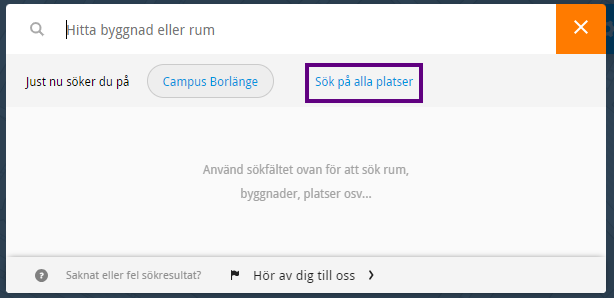
In addition, you can search for a specific room or place on a specific campus: first select "Campus Falun", "Campus Borlänge", or "Mediehuset" in the search box.
You can get directions once you find the place you want to get to. These can be shared using the Dela button (“Share”) as either a QR code or a link for browsers.
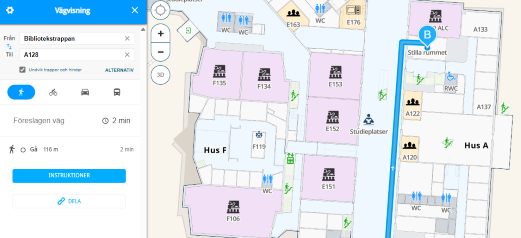
In POI Kategorier (Points of Interest), you can search for meeting rooms, toilets, etc.
Mazemap app
You can use the Mazemap phone app to get directions to different points. The app is free to download from AppStore and Google Play.
Errors
If you find an error in the map, please contact support@du.se. Write "Mazemap" in the subject line.